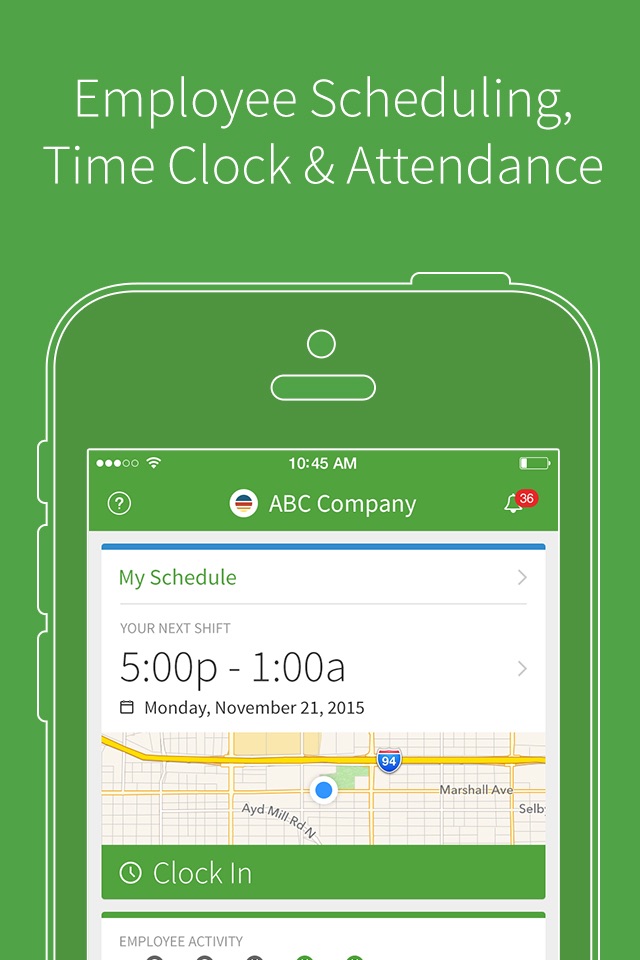When I Work Staff Scheduling app for iPhone and iPad
Join more than 200,000 workplaces running on When I Work to reduce chaos, costs, and turnover with employee scheduling and time tracking for the modern workforce. When I Work is an employee scheduling app that does more than just save you time on scheduling. It also helps you improve communication, eliminate excuses, boost accountability among your staff, track time and attendance, and grow your business.
“2021 Shortlist” - Capterra
“2021 Category Leader” - Getapp
"Fastest Implementation" - G2 Crowd
MANAGERS LOVE IT:
• Easy to use time clock to clock in and out
• Message with staff 1:1 or in groups
• Monitor and approve shift trades and time off requests
• View the entire staff schedule anywhere at anytime
• Create a work calendar to efficiently plan schedules
• Quickly alert staff of changes and updates to the schedule
• Messaging and scheduling permissions for easier management
• Geofencing features to prevent buddy punching
EMPLOYEES LOVE IT:
• Clock in and out of shifts from the app
• Instantly trade shifts with coworkers
• View work schedules from anywhere at anytime
• Pick up extra hours with open shifts
• Check the work calendar to easily request time off
• Privately message coworkers 1:1 or in groups within the app
• Easily check whos working which shifts
WHEN I WORK FEATURES:
When I Work is employee-focused and built exclusively for shift-based workplaces. We monitor our systems 24/7/365 to give you and your employees peace of mind that your data is safe and secure. Choose When I Work to get the best in:
• Team management - Onboard new employees, approve time off requests, review shift trades, and fill shifts in seconds.
• Team accountability - Shift confirmation, mobile clock in, shift task lists, team task lists, and chat ensure everyone is on the same page.
• Team communication - Notify your team of changes instantly and communicate with coworkers 1:1 or in group chats.
• Team empowerment - Your team can manage availability, submit time-off requests, and collaborate on shift trades.
• One-click scheduling - Build your entire work schedule in one click with Auto Scheduling.
• Confident shift coverage - Receive shift confirmations from employees and be notified immediately of swaps and drops.
• Share schedules - Publish the schedule and your whole team is instantly notified of their shifts.
• Labor forecasting - Easy-to-use labor tools help you manage your labor budget efficiently.
• Control overtime costs - Get overtime alerts and labor reporting to make managing labor costs easier.
• Schedule enforcement - Limit clock ins to shifts and locations to ensure that everyone is where they need to be at the right time.
• Payroll integration - Import your timesheets to quickly and accurately process payroll.
• Labor reports - Use labor distribution to manage costs and forecast for the future.
Terms of use: https://wheniwork.com/terms
Privacy policy: https://wheniwork.com/privacy
Pros and cons of When I Work Staff Scheduling app for iPhone and iPad
When I Work Staff Scheduling app good for
This is excactly we were looking for! Were a catering service, and looked for a tool for scheduling our staff.
As someone who works a bunch of different jobs at the same time, I like the job that uses this app for scheduling the best :)
Scheduling used to be one of my biggest headaches. When I Work has taken all the hassle out of planning our staff and qualifying positions. We can now set schedules weeks ahead and make changes easily in the fly. The younger staff love the access the technology allows and ease of notifications.
My wife and I love When I Work for creating our staff schedules. It is so easy to create shifts and is so flexible. I also love the ability for our staff to pick up shifts and also send in their time off requests. What a great program - I highly recommend it.
The when I work all is highly amazing and recommend to people who like to keep track of there schedule :) big thumps up
Awesome app! My employees love having their schedule on their phones updated automatically and my managers love scheduling with so much access to information readily available.
Also tried competing apps and wheniwork is the winner, in terms of options and pricing.
Customer support is on top of things and met these guys at the NRA Food show, theyre an awesome group. Highly recommended.
Some bad moments
Its not easy to use, app should be able to do quickly and simple ...!
A minimum 10 character password with "variation", come on now. Everybody uses 8 characters or less usually. It turned me off right from the start. I dont have time to make up 10 character passwords and write them down somewhere. Next.
My small business has been using this app for a month now, and were about ready to switch. Shift viewing and shift swapping works (kind of-- you can only swap whole shifts, not partial), but nothing else does.
WorkChat is completely broken. Comments appear out of order, and update at random. Sometimes a comment will become visible days after it is posted. Currently I can see someone replying to a comment that I cant see. How is it possible that I received a push with a comment from 11am, but cant see the earlier comment (which some of us can see) from 10:30 am?
Notifications are broken-- they just dont appear in most cases.
There is only one channel for communication, a public channel. There is the ability to send private messages, but only between a manager and one other employee. And there is no ability to REPLY to private messages. You either send a new message or you switch to email, there are no conversations.
Like the old saying goes all good things must come to an end. They were great, thats WERE. As long time customers we have decided to move on after several attempts to reach WhenIWork regarding recurring issues. Gadgets are great but customer service is better. We refuse to continue to pay to be ignored. Deuces.
Why print a weekly schedule per employee!
Such a waste of ink and paper. Theres a change? Quick update and no need to waste resources and everybody gets notified.
Fantastic app.
I religiously check my schedule in fear Ill be late or miss an unscheduled shift. I have mistaken times of shifts but with a 3 hour heads up alarm before my shift I got there well before my shift started!!! This App has saved my buns and helps me to be accountable for my scheule!
Usually When I Work Staff Scheduling iOS app used & searched for
trabajo,
wort,
i music free,
staff schedule,
mensajes gratis,
music staff,
and other. So, download free When I Work Staff Scheduling .ipa to run this nice iOS application on iPhone and iPad.